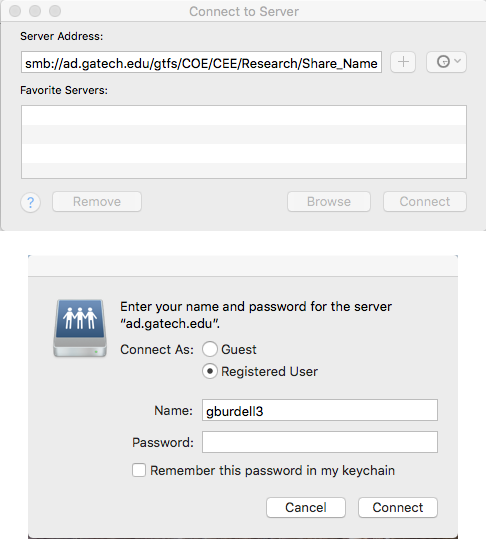Information Systems Group (ISG) - FAQ: File Sharing
Connecting to a network share from a Mac
- From Finder select Go and then Connect to Server from the menu. ⌘K
- Enter the path to the network share.
Example: smb://ad.gatech.edu/gtfs/COE/CEE/research/CEE_AdviserLastName_Group - Click the Connect button and enter your GT Credentials and click Connect once again when prompted.
-- Based on your system configuration, in some cases you may need to add "ad\" before your username (ex. ad\gburdell3).
Note: If you are on wireless or off campus you will need to connect via VPN before you can connect to the network share.
This page was last modified on: March 21, 2023